Background
Facebook is really hitting the holy grail in terms of marketing measurement, particularly after making its conversion lift measurement solution available to everyone. This, in combination with its offline conversion measurement, allows you to measure the incremental lift in offline conversions generated from Facebook ads. Facebook needs offline conversion data to be able to run a conversion lift test, so this blog article will cover how to get this data out of Vend and into Facebook using Zapier.
What is Zapier?
Zapier aims to solve the pain point of moving data between different cloud apps by providing a point-and-click interface to build integrations. It integrates with over 750 different applications (including LeadtoSale), and it can integrate with many more using its ‘Webhooks’ app. This app provides a generic integration framework for any application which is able to send http requests. In addition to this, it has a native integration with Facebook Offline Conversions, meaning that you can send data from a huge array of sources to measure your incremental conversion lift from Facebook ads.
What is Vend?
Vend is point of sale and inventory management software for small businesses. Although it doesn’t have native integration with Zapier, it does have webhook functionality for different events, including in-store purchases. This means that if a customer is identified against an in-store transaction in Vend, then we can send this information to Facebook through Zapier. If you think you or your client might struggle to associate customers with transactions, you can encourage them to hand over their personal details using Vend’s built in loyalty functionality.
The Solution
Setting up your Offline Conversion events
Go to https://business.facebook.com and go to the top left menu. Click the link to ‘All Tools’ and under ‘Measure & report’ select Offline Events.
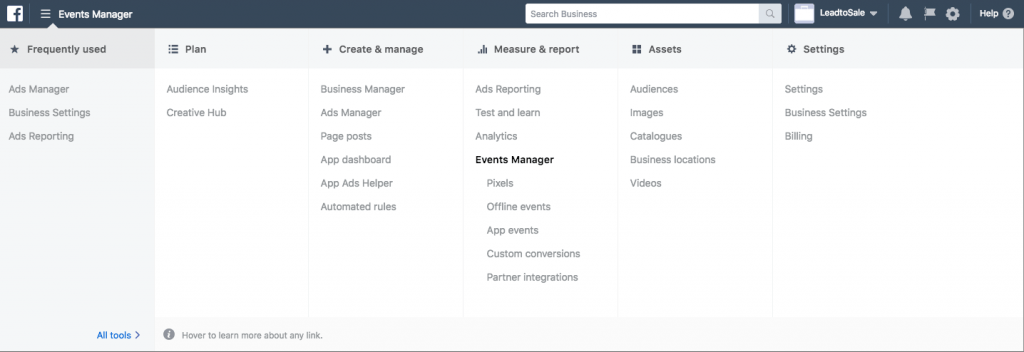
After this, select ‘Add Data Source’ > Offline Events. After which you will be prompted to name and describe your new offline event set.
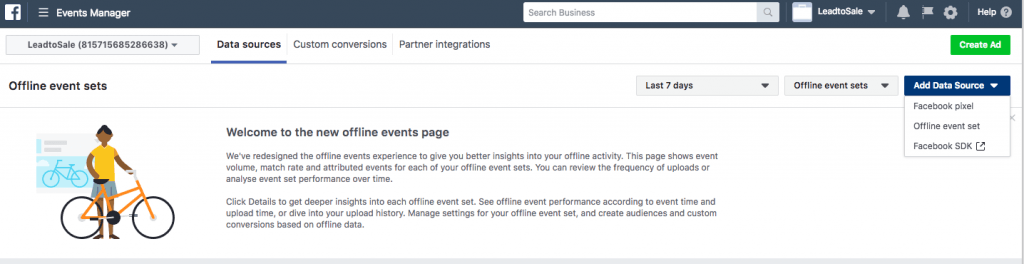
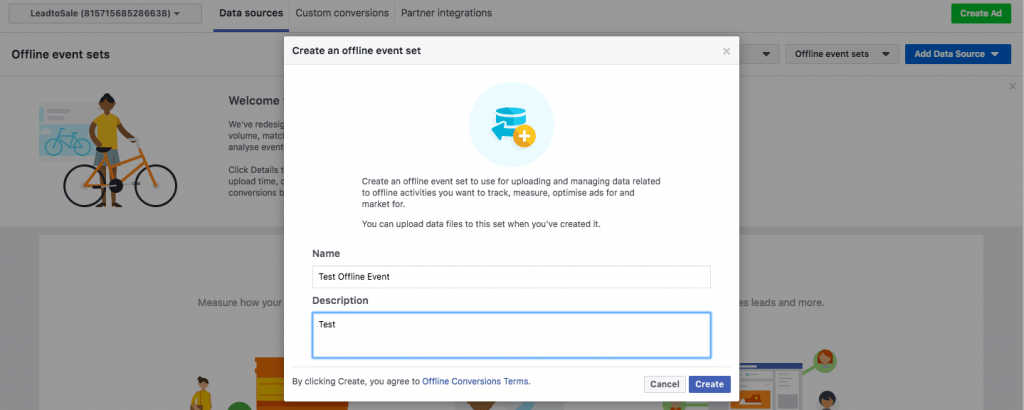
After you’ve assigned this to people and ad accounts, the process is complete. The next step is to set up your Zapier webhook for Vend.
Set up your Zapier integration & add your webhook to Vend
Once you’ve signed into Zapier, create a new Zap with the ‘Webhooks App’ using the ‘Catch Hook’ trigger.
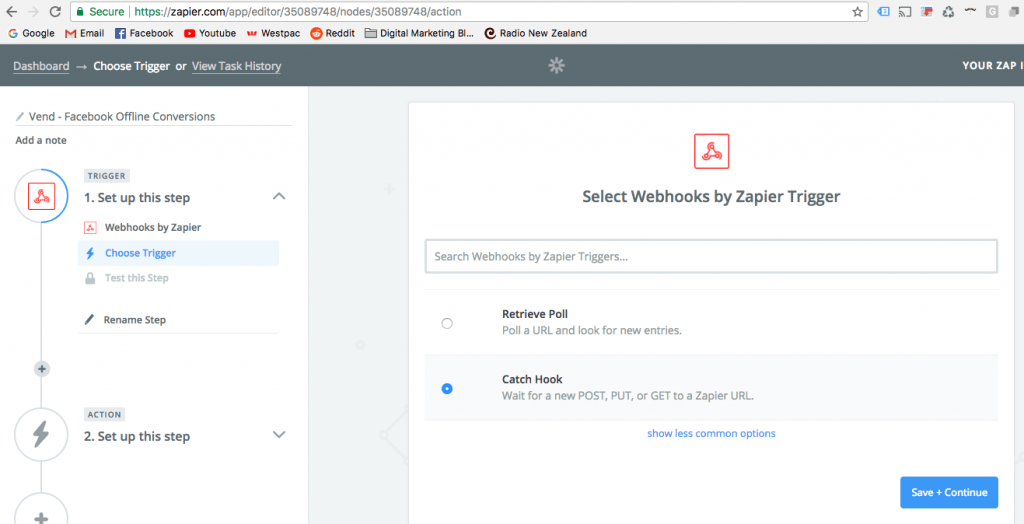
When you’ve done that, navigate through the Zap creation process until it produces your webhook URL for you.
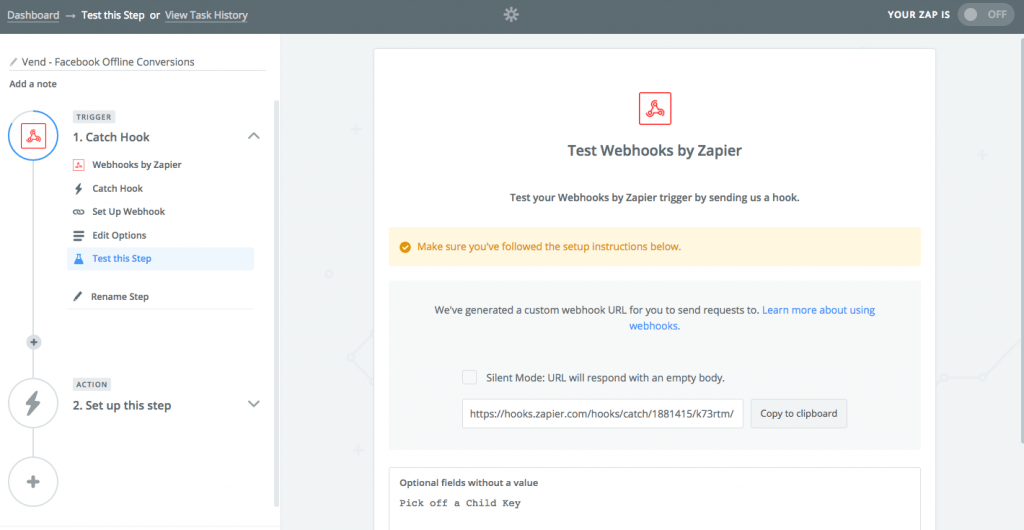
Once you’ve got that, go to your vend store domain followed by /setup/api, and add this URL as a webhook, for the sale.update event.
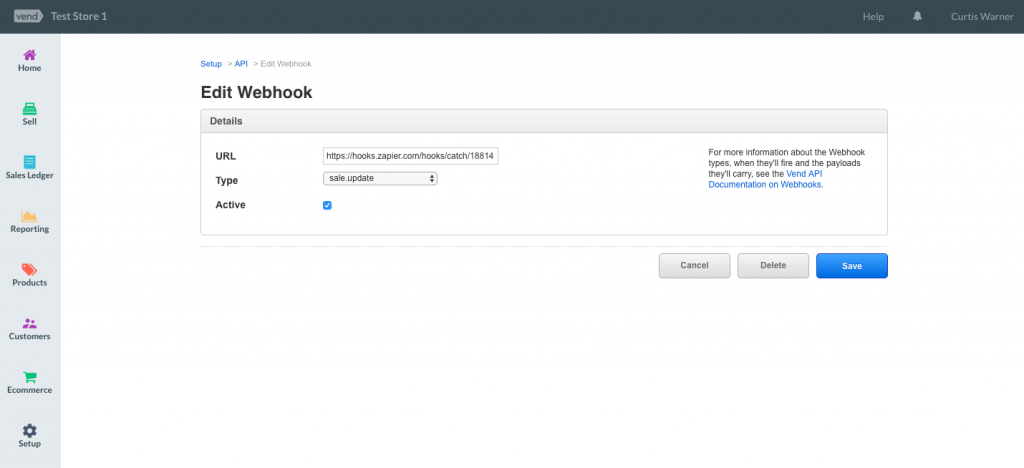
Now, hit the button to progress in Zapier which propmts you to send a test webhook. Create a test transaction in Vend with a customer associated with it.
Once the transaction is complete, Zapier will pick up the data and you can add an action with the Facebook Offline Conversions app.
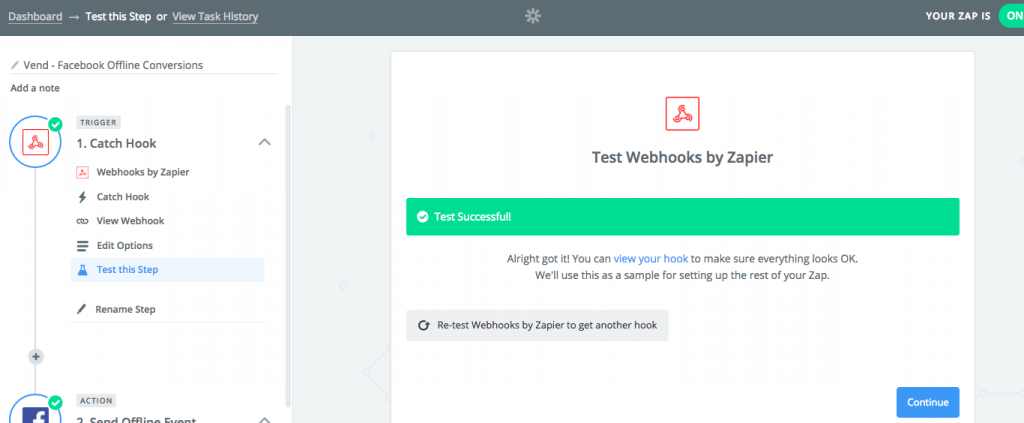
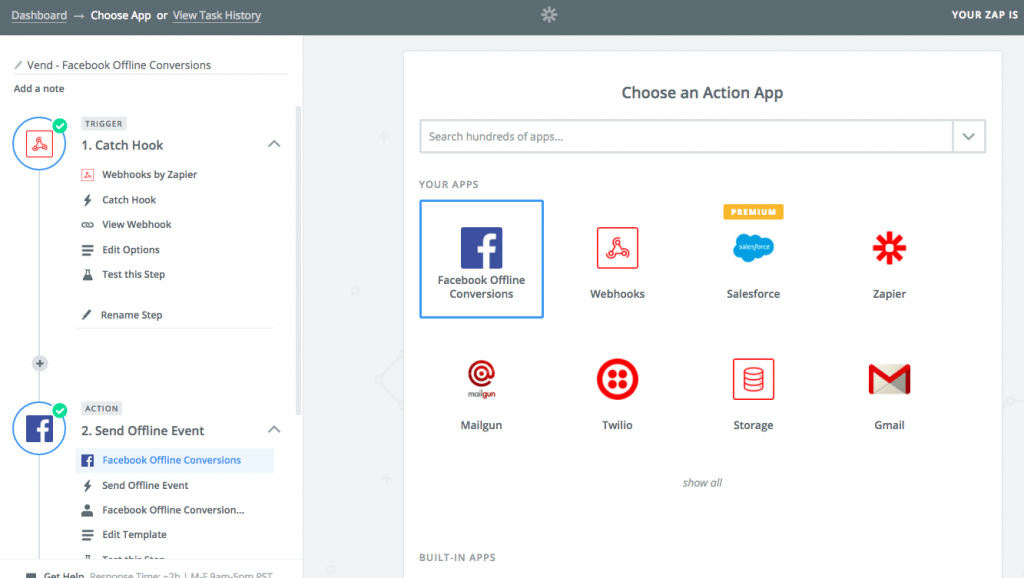
Map the data to the correct fields in Facebook offline conversions and switch it on.
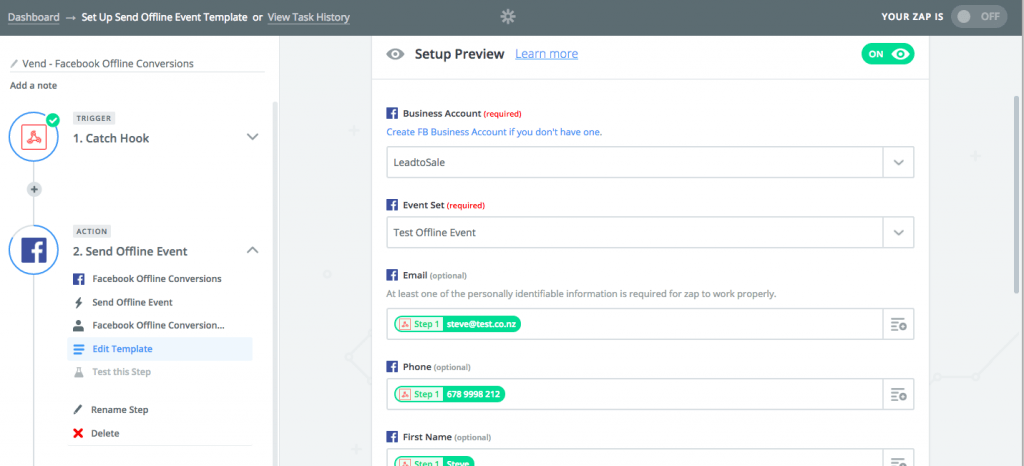
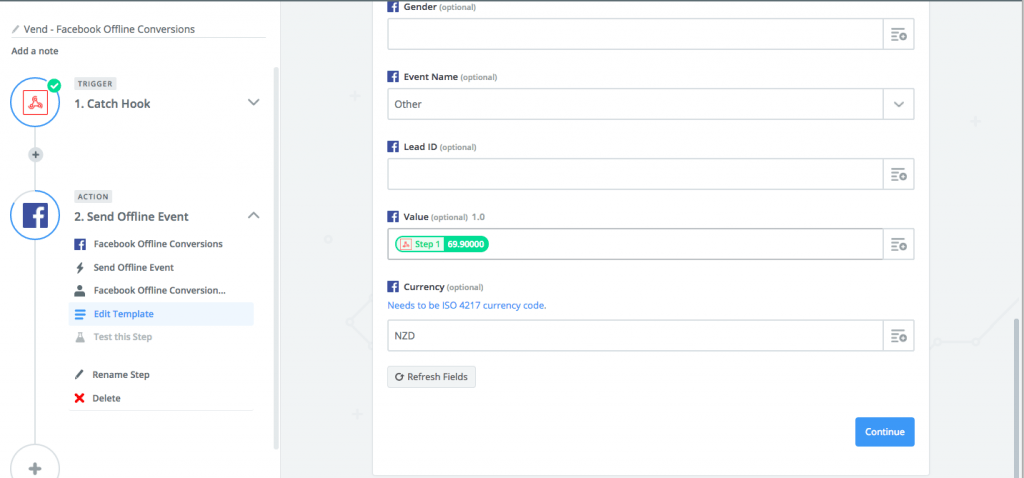
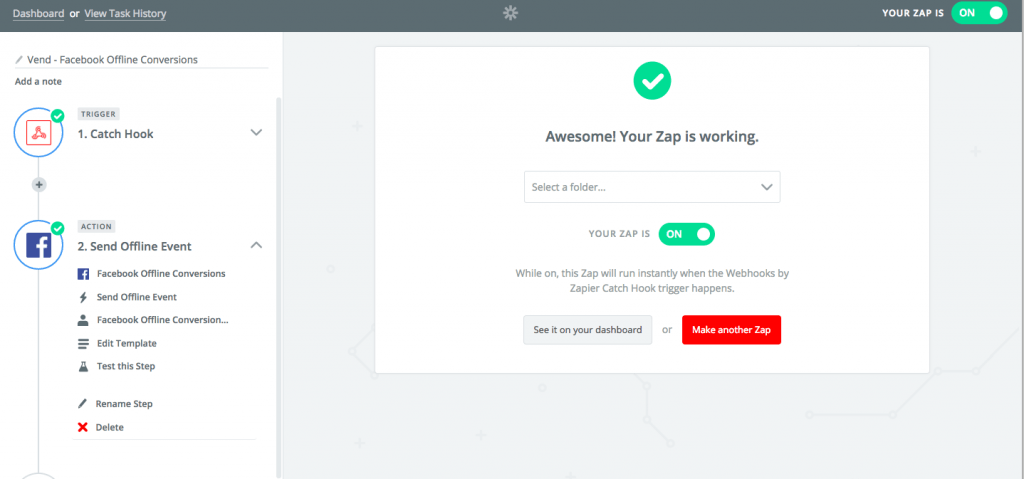
Start a Conversion Lift test in Facebook Ads
Now you’ve gotten your offline event data into Facebook, head to the ‘Test and Learn’ section of the navigation menu, and create your new test. This is pretty self explanatory and you can refer to the screenshots below. Choose the ‘How many conversions are all my Facebook ads causing’ test to measure your incremental Facebook ad conversions.
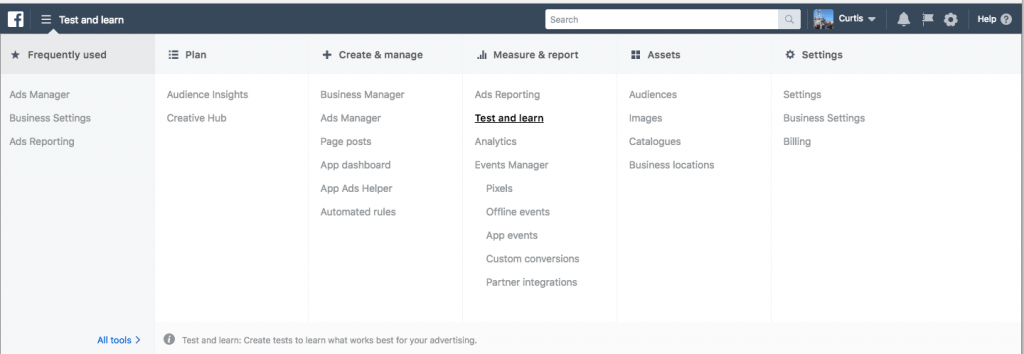
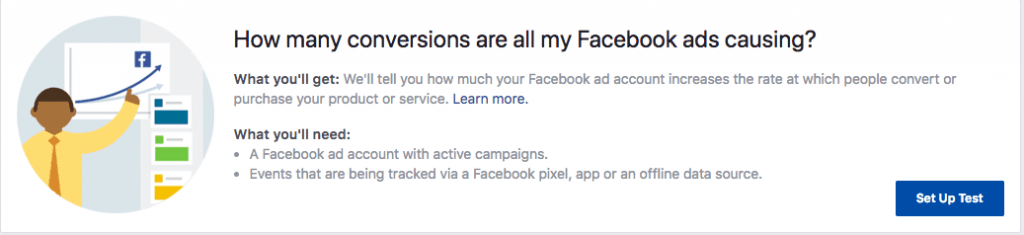
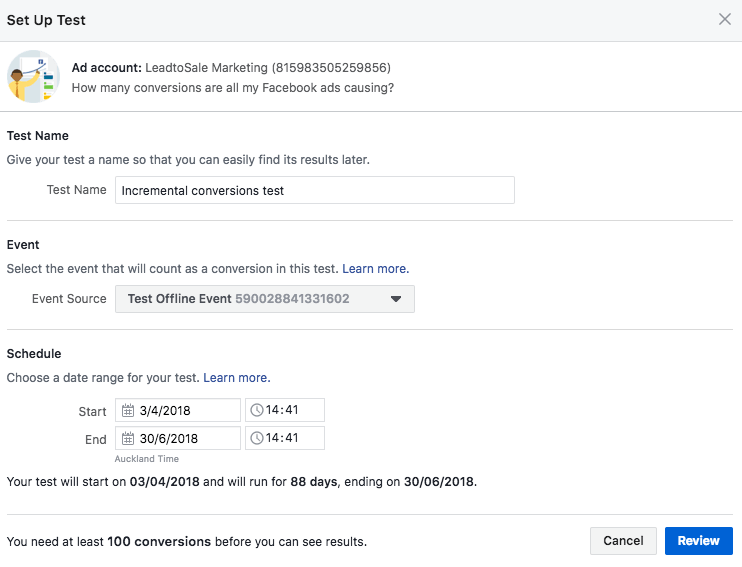
Limitations
Conversion attribution window
Facebook can only attribute a conversion up to 28 days (thought this was longer – couldn’t find the image that had the numbers that used to be in the support section) after an initial ad view.
Matching issues
As you’re using email addresses, phone numbers and names to match, this can occasionally miss people who have used different email addresses, phone numbers when signing up as a customer of yours to their Facebook account. The more data you send to Facebook, the better it will be at matching – so send as much as you can.
100 conversion requirement
To get a significant result, Facebook requires at least 100 conversions from both the experiment and control group (i.e. people that did and didn’t see your ads that purchased in-store). Some SMEs may not be able to achieve this if they have relatively low sales volumes.
Summary
Despite the limitations, the power of this is huge. With this you can:
- Provide a real measurement of money-in, money-out to your clients (or to yourself)
- Use Facebooks automated bidding algorithims to drive more in-store conversions for the best price
- Find customers who are similar to your existing customers on Facebook, and compare the incremental lift this audience provides to your existing campaigns
This is insane and not limited to retail – for service based businesses I would recommend integrating with Xero (will see if I can build a solution for MYOB too). Google better hustle before Facebook takes over when Advanced Measurement is released to the public!
Comments
There are no comments on this entry.