The problem
Measuring the impact of your TV and radio ads can be quite challenging. There are some tools out there to help with this but unfortunately, they are ridiculously expensive. Apart from building the models yourself in something like R , there isn’t really a reasonably priced tool that you can use for this.
The solution
One of the great things about Google Analytics is that you can use UTM tags to identify and explicitly label different traffic sources, mediums and campaigns. Unfortunately, using UTM tags makes URLs long and difficult to remember, so it isn’t really an option to include these in URLs in your TV and radio ads. Fortunately, we can hide this uglyness by using a short, easy to remember URL, and redirecting that to a URL with the UTM tags added.
Create your UTM tags
Head over to the Campaign URL builder and create the different UTM tags you need.
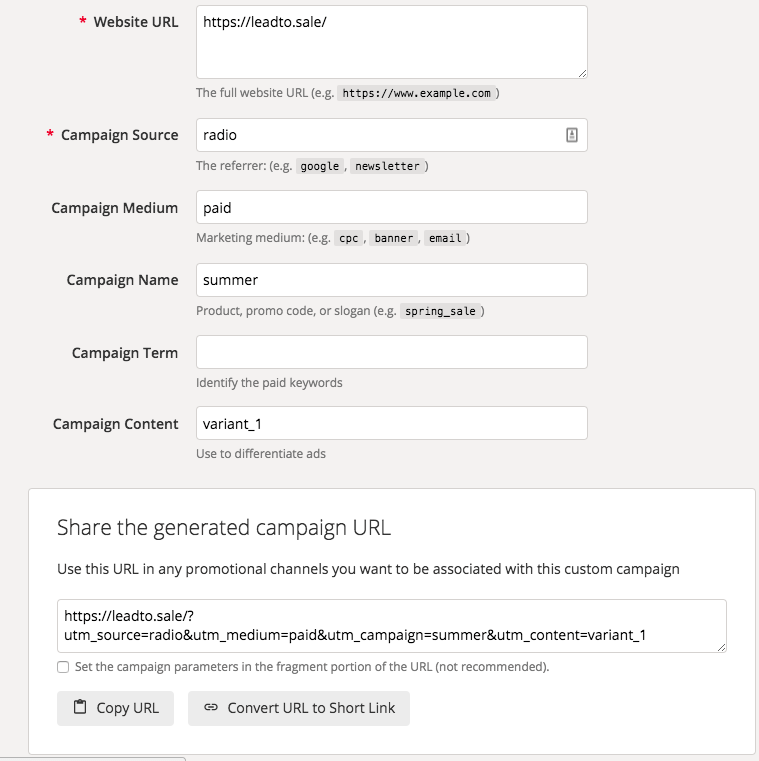
Setting up your redirects
Different web servers and content management systems will have different methods of setting up your redirects. We’ll cover setting this up with a wordpress plugin, however, you could modify your htaccess file if your web server supports it.
If there is an off the shelf plugin like WordPress Redirection or your CMS natively supports setting up redirects in their UI, then you should probably choose this method over modifying your htaccess file. This is because you’ll need to continously set up new redirects for every new TV or radio creative, and you don’t want to accidentally make a mistake when modifying your htaccess file. The Redirection plugin has a UI which lets you easily configure your redirects, and is completely free. An example of configuring this is shown below. Make sure you use a short, easy to remember URL to promote in your advertising campaigns.
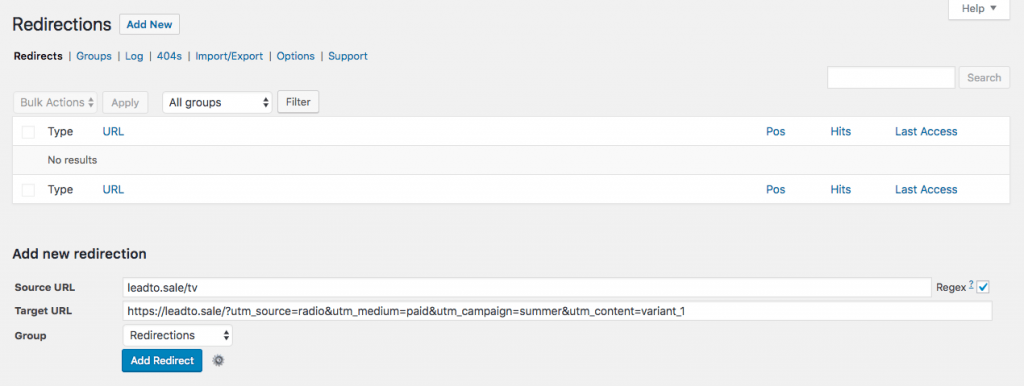
Change your ad creative
You’ll need to change your TV and radio advertising to promote the new URL you created. When people hear or see this URL, it will (hopefully) prompt them to enter this in their browser, which will then redirect to the URL with the correct UTM parameters.
Final words
This method isn’t perfect, as it doesn’t cover cases like where people Google the URL instead of entering it in the browser. Having said this, it sure beats paying over $100K a year to be able to access Attribution 360’s TV measurement tools. If you know of any good resources for uplift modelling, let me know in the comments below.
Comments
There are no comments on this entry.