Getting started
Add your GA4 measurement ID and GA4 measurement secret to you container.
To get your GA4 measurement ID, go to your GA4 property and go to Admin > Data streams > Pick or create your web data stream > Measurement ID:
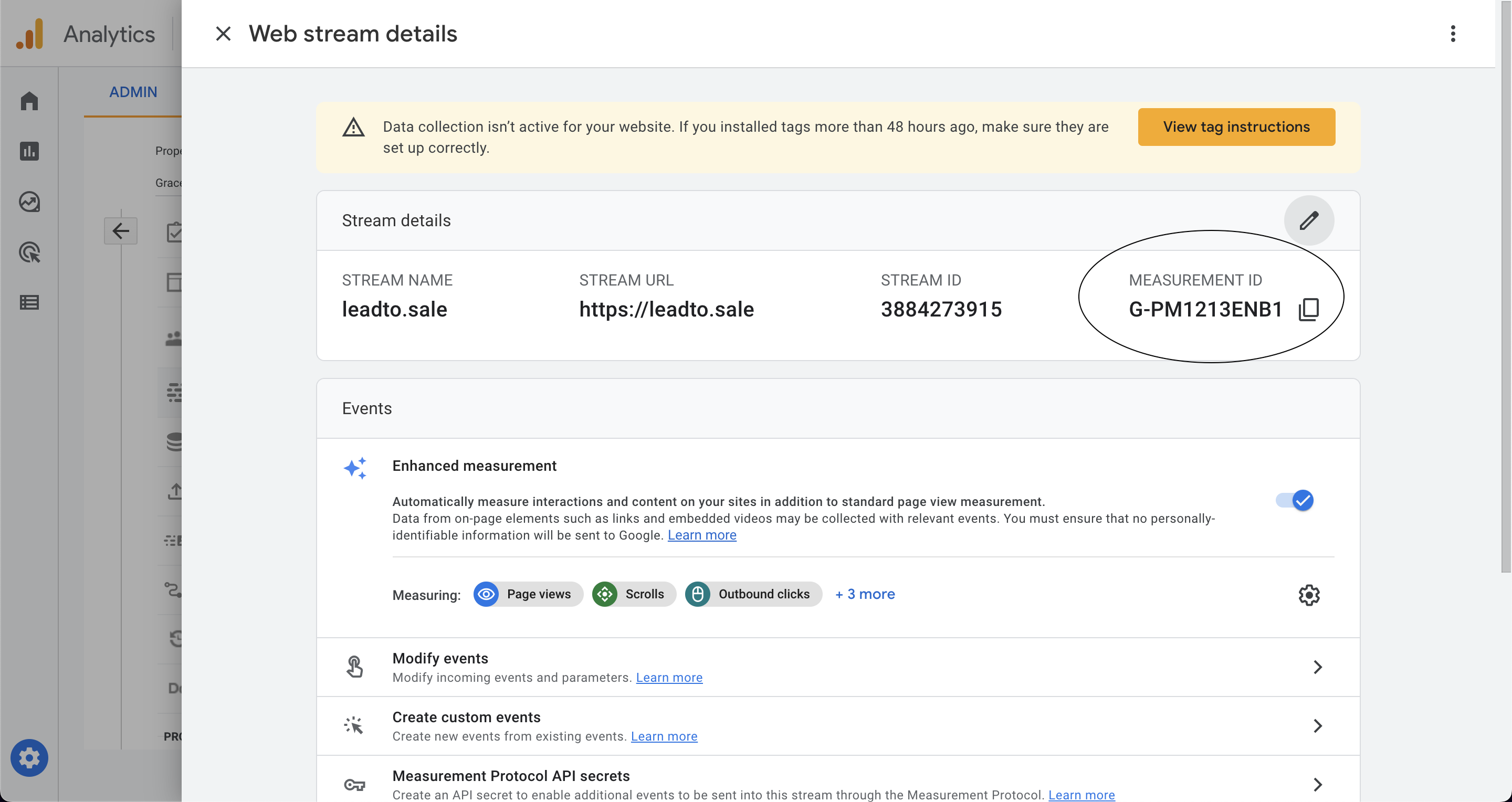
To get your GA 4 measurement secret, go to where you grabbed your Measurement ID and scroll down to Measurement Protocol API secrets > Create a new one for Leadtosale:
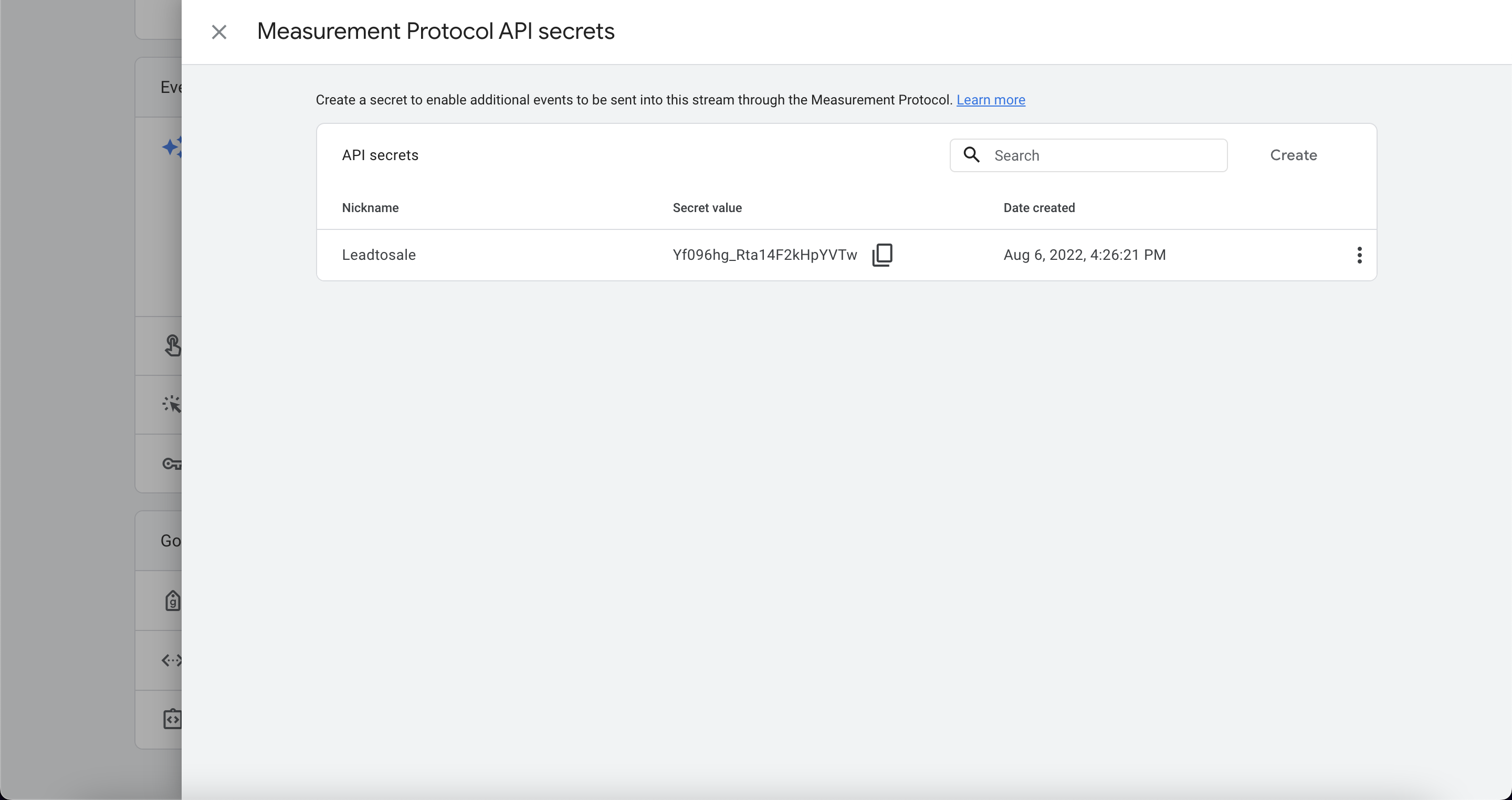
Add these to your container:
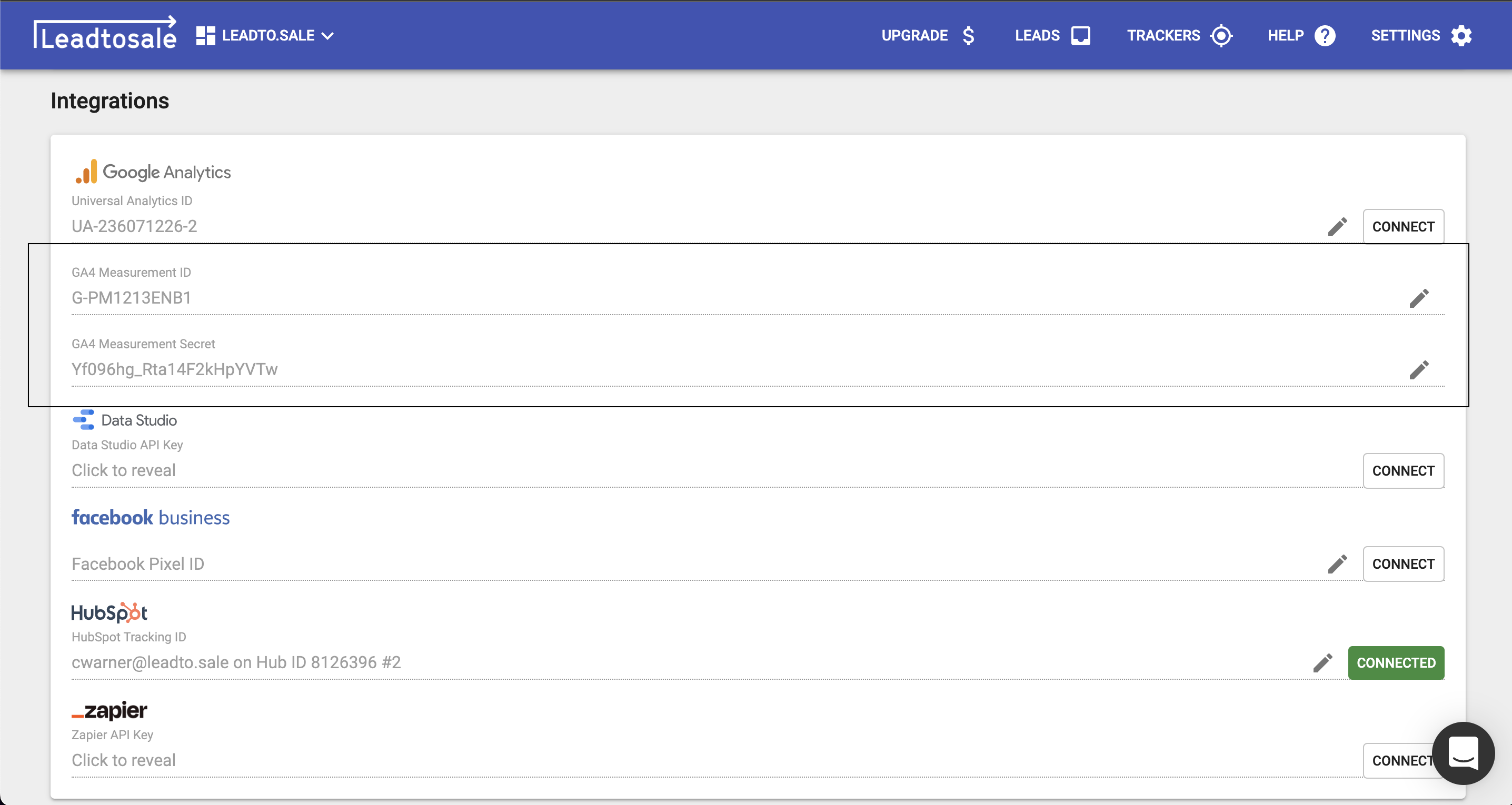
Event structure
The GA4 event structure is simpler than Universal Analytics (UA).
For leads, it sends the following event names:
- call_lead for call trackers
- form_lead for form trackers
- custom_lead for custom trackers
- raw_lead for raw trackers
It also sends the tracker name as an event parameter (tracker).
All tracker types send the event name ‘sale’ when leads are marked as sales in Leadtosale. They send the value, currency (based on your account country) and tracker as event parameters too.
Marking events as conversions
When events come through you can check them to mark them as conversion in the GA4 UI in Configure > Conversions. When events are marked as conversions, they can be imported into Google Ads as conversions.
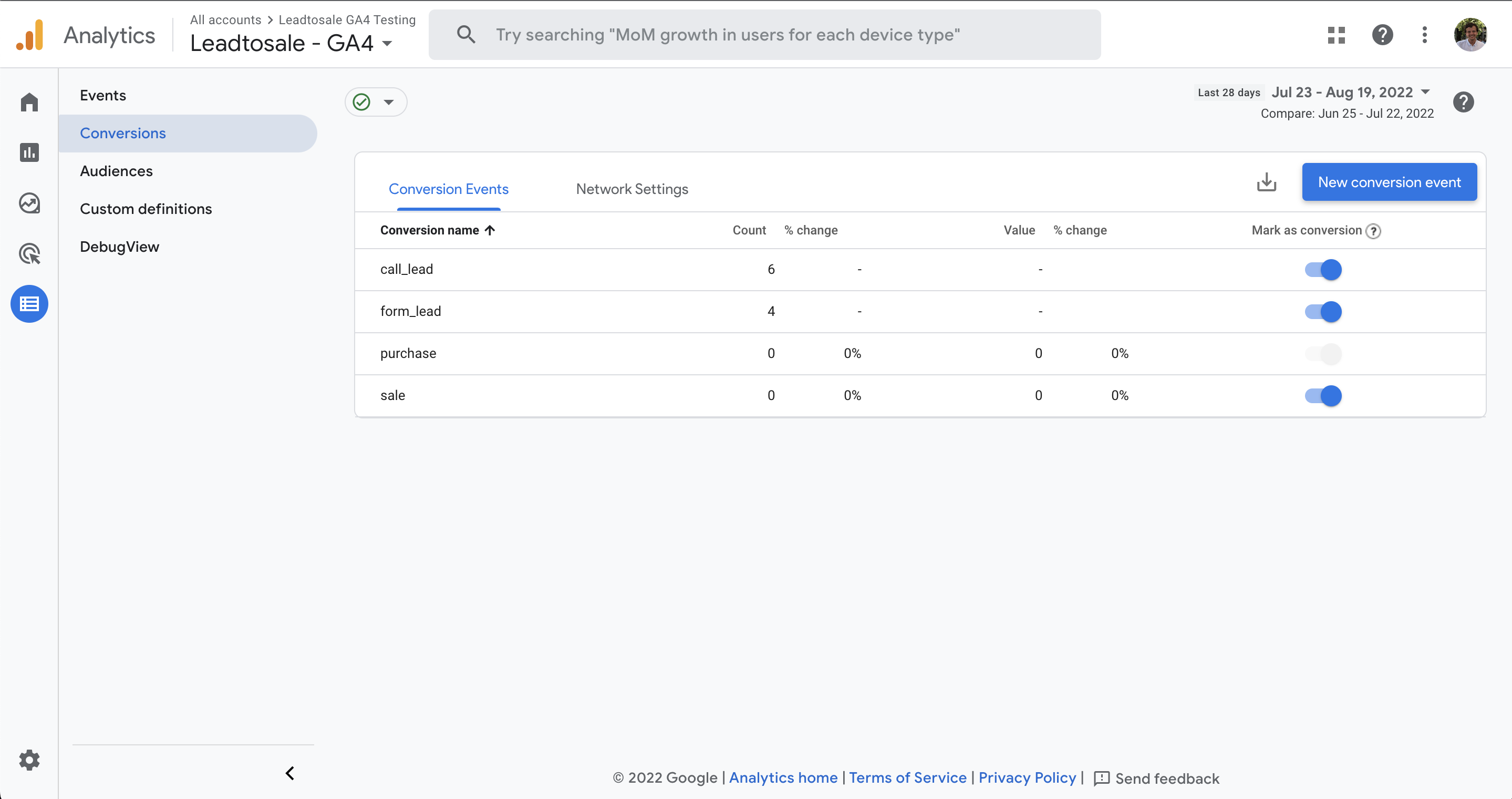
However, if you want to do this in advance, click ‘New conversion event’ in Configure > Conversions and manually add the event name you want as a conversion, like call_lead.
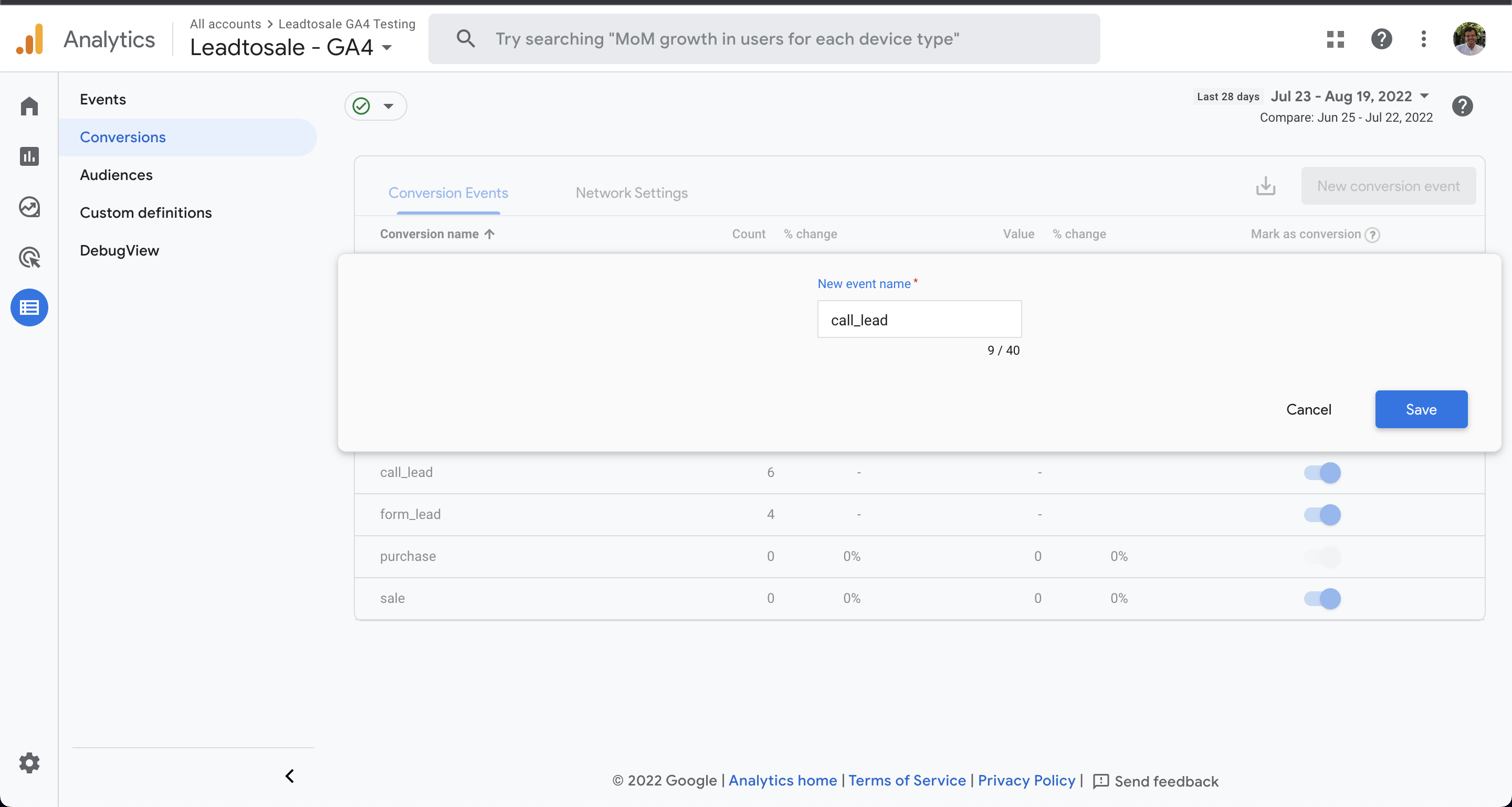
If you have any questions, reach out to the team in the chat.